Categories
For Freelancers
Getting Started
Sign Up
- 1. Click on the "Sign Up" button, located at the top right corner of the page.
- 2. Set-up your email and password.
- 3. Click on "I'm not a robot" checkbox for captcha verification.
- 4. Finally, click on the "Sign Up" button to create your account.
Register
- 1. Click on the "Log In" button, located at the top right corner of the website.
- 2. Enter the email address and password you used to sign up.
- 3. Click on "Log In" to access your account.
Find a Job
Browse opportunities that will boost your success
- 1. Once logged in, navigate to the "Find Work > Get Hired for your abilities" or go through this link
- 2. Use the search bar to enter specific job titles or keywords related to the kind of work you're looking for.
- Note: Adjust the filters like job category, experience level, and location to refine the job listings.
- 3. Click on a job title to view its details.
- 4. Check the job description, requirements, and budget. If it aligns with your skills and expectations, proceed to the next step.
- 5. Click on the "Apply Now" button.
- 6. Fill in the application or proposal form with your proposal details. Make sure you customize your proposal to the specific job, highlighting how you can solve the client's problem.
- 7. Click on "Submit" to send your proposal to the client.
Earn Money
Starting to get paid by your efforts
- 1. If the client likes your proposal, they will contact you for further discussions or directly hire you.
- 2. Deliver high-quality work within the agreed time frame.
- 3. Upon completion and approval of the job by the client, the platform will transfer the payment to your account.
- 4. You can then withdraw your earnings to your preferred payment method.
For Sellers
Getting Started
Sign Up
- 1. Click on the "Sign Up" button, located at the top right corner of the page.
- 2. Set-up your email and password.
- 3. Click on "I'm not a robot" checkbox for captcha verification.
- 4. Finally, click on the "Sign Up" button to create your account.
Register
- 1. Click on the "Log In" button, located at the top right corner of the website.
- 2. Enter the email address and password you used to sign up.
- 3. Click on "Log In" to access your account.
Set Up Your Services/Job Post
- 1. Once logged in, navigate to the Submission Project section on the dashboard.
- 2. Fill in the form with your gig or service details, such as title, category, description, pricing, and delivery time.
- 4. Click on "Save & Preview" to make your gig or service live on the platform.
Respond to Requests
- 1. Navigate to the Jobs Applicants section on the dashboard.
- 2. Review Job applicants form.
- 3. Hire the applicant you want to entrust the project.
GPS Plus: The Freelancer's Advantage
A Pool of Resources
With GPS Plus, you get access to a treasure trove of resources that can help enhance your freelancing skills and knowledge.
Direct Job Invitations
With GPS Plus, you get access to a treasure trove of resources that can help enhance your freelancing skills and knowledge.
Connects Roll-Over
With GPS Plus, you get access to a treasure trove of resources that can help enhance your freelancing skills and knowledge.
Success Stories

Improved Efficiency
Read how our clients have streamlined their operations, saving time and resources with GPS.
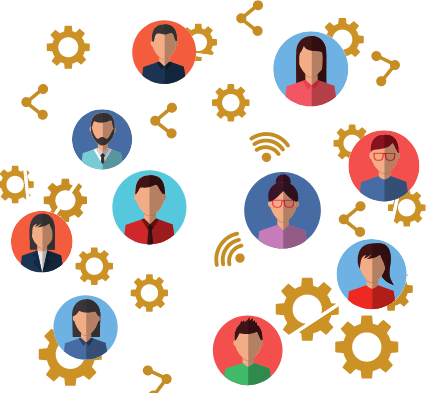
Expanded Reach
Discover stories of businesses that have expanded their operations globally using our platform.
